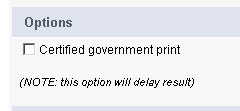Scroll to the Individual Debtor Names section enter the following details of the individual(s) to be searched. Please use the legal name of the Individual.
Last
First
Middle
Date of Birth (in yyyy-mm-dd format)
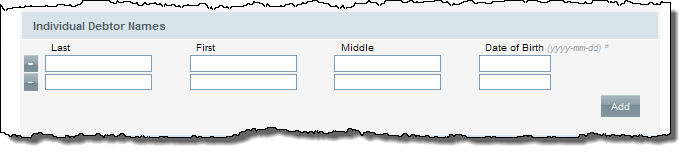
If another Collateral Search type is to be submitted, then complete the appropriate section:
Serial Number Search
Business Debtor Search
Registration Number Search (excluding Ontario)
CSRA Search (Ontario only)
Manufactured Home Search (BC only)
Aircraft Search (BC only)
For the province of Saskatchewan, in the Options section, there is the Automated search checkbox, which allows for exact matches to be returned (the Saskatchewan Personal Property Registry returns only exact matches in automated mode). Not selecting the checkbox will return similar matches, and will delay your results as the process is not automated.
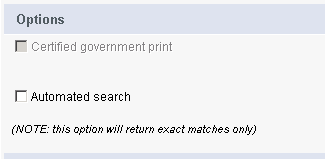
or