Scroll to the Aircraft Numbers section and enter the serial number(s) or 5-character DOT call number of the aircraft(s) to be searched.
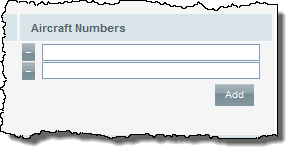
If another Collateral Search type is to be submitted, then complete the appropriate section:
Serial Number Search
Business Debtor Search
Individual Debtor Search
Registration Number Search
Manufactured Home Search (BC only)
In the Options section, you have the option to request a certified government print.
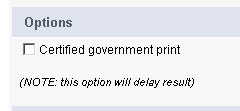
In the Additional Instructions section, you have the option of entering any extra information or comments (note that doing so will force the search into a manual queue at D+H, thereby affecting the turnaround time).