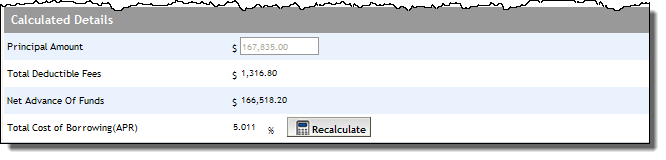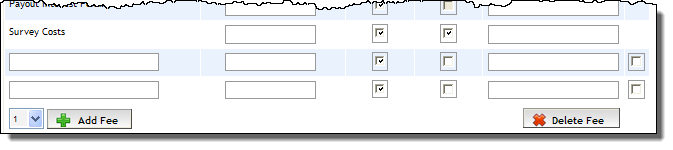Open the Fees screen by clicking Fees in the Left Navigation Pane.
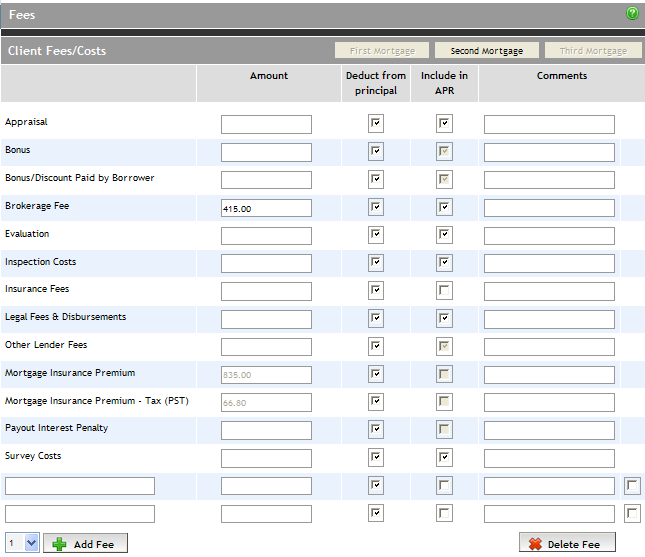
If the application consists of multiple mortgages, select the mortgage that you need to add fees to from the top right corner (if the a mortgage button is greyed out, it either means it is selected or does not exist; in the screen shot below, the First Mortgage is selected and a Third Mortgage does not exist).
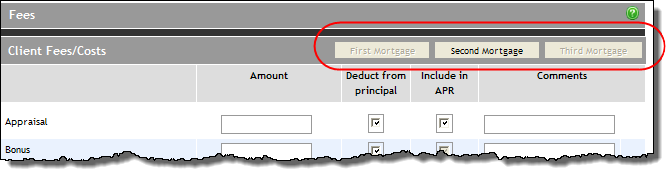
To add a fee, enter its amount in the Amount field.
Note 1: If the mortgage insurance premium has already been calculated (when entering mortgage request details), the Mortgage Insurance Premium and Mortgage Insurance Premium - Tax amounts are automatically populated.
To have the fee deducted from the principal amount of the mortgage, select the Deduct from principal checkbox.
To use the fee in calculating the actual cost of borrowing on the mortgage, select the Include in APR checkbox. Note that certain fees are automatically included in the APR and cannot be changed.
Enter any comments related to the fee in the Comments field. Comments do not display on the forms.
The Total Deductible Fees, Net Advance of Funds, and Total Cost of Borrowing (APR) are displayed in the Calculated Details section at the bottom of the screen.