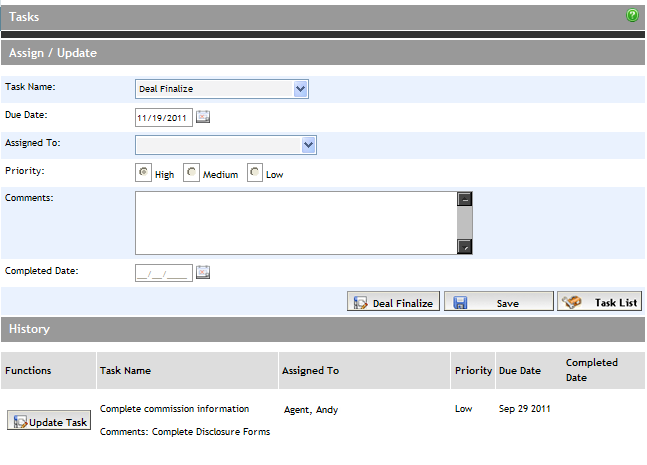Open the Tasks screen by clicking Tasks in the Left Navigation Pane.
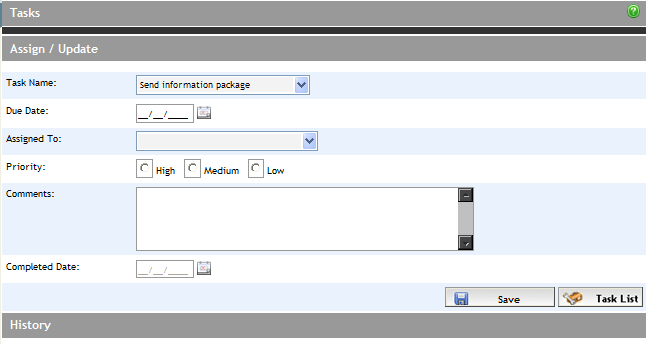
From the Task Name dropdown, select the Task name.
Complete the following fields: Due Date, Assigned To, and Priority.
In the Comments field, enter any applicable comment.
Click the Save button. The screen refreshes with the Task entered in the History section.