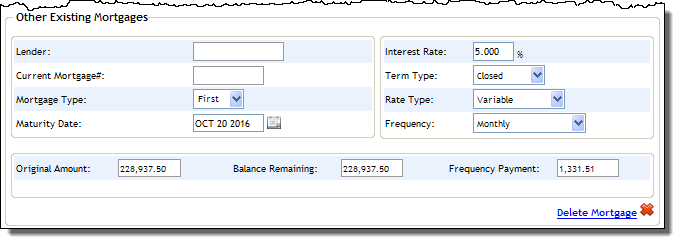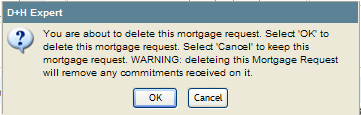Breaking Link to a Co-Brokered Mortgage
When a mortgage is co-brokered, its original Mortgage Request Details are removed from your deal because that mortgage is now the responsibility of the other broker. As such, you will not be able to enter Mortgage Request Details for the mortgage type (i.e., first, second, or third) that was co-brokered. In addition, in the Mortgage Information section, the co-brokered mortgage is designated as Existing and is protected from change. The Application Purpose also cannot be changed.
If it is required for you to access the mortgage type (i.e., first, second, or third) that has been co-brokered, then you will be required to break the link to the co-brokered mortgage. When you break a link to a co-brokered mortgage, the other broker will not be notified. To break a link to a co-brokered mortgage, complete the following steps:
-
Open the Application Edit screen by clicking Application Information in the Left Navigation Pane.
-
Scroll to the Other Existing Mortgages section at the bottom of the screen.
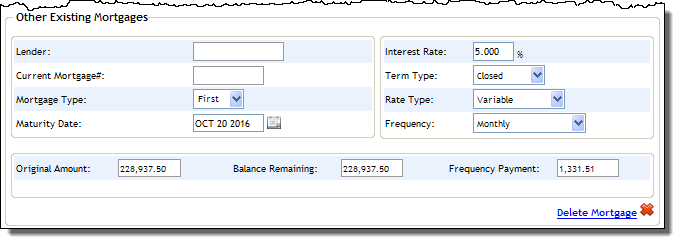
-
Click the Delete Mortgage link.
-
Click OK to the confirmation message that appears.
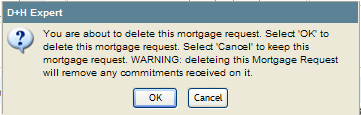
-
The link to the co-brokered mortgage is deleted.