From the top left section of Expert, click Create New Application (or if on the Home Page, click Create New Application). The Application Edit screen appears.
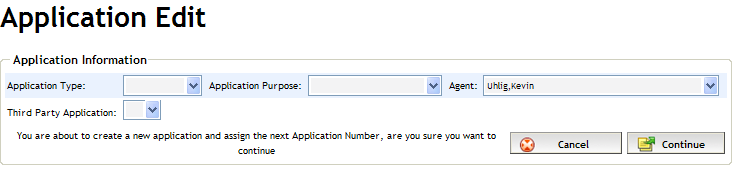
Complete the following (the choices selected here determine what sections and fields will be displayed in Expert for your data entry) :
Application Type - select Approval or Pre Approval
Application Purpose - select from one of the following options (click an option to display its description in a separate pop-up window).
Purchase
Purchase Plus Improvements
Refinance
ETO (Equity Take Out)
Switch / Transfer
Port
Deficiency Sale
Workout
Agent - select the agent of record who will own the deal. This dropdown is for a deal in which an agent's assistant or administrator is adding the deal to Expert on the agent's behalf.
Click Continue. The Applicant Details screen appears. In addition, the application is assigned a deal number, and can be edited via the Left Navigation Pane.
See About Applicants and Applicant Pairs to learn how applicant details are entered in Expert.