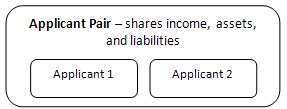
This help topic explains how Expert utilizes "applicant pairs" to enter information about the purchasers and any additional applicants on a deal.
What is an Applicant Pair?
Because most transactions involve a couple (typically a husband and wife), Expert by default is designed to have you enter details for an "applicant pair". An applicant pair shares income, assets, and liabilities. An applicant pair in Expert is represented with an Applicant 1 designation and an Applicant 2 designation. The Applicant 1 designation does not indicate this person is the primary borrower—only that the applicant is the first half of a pair. Applicant 2 is the second half of the pair.
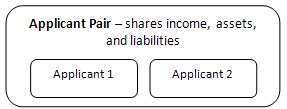
If there is to be just a single applicant or several applicants who do not share income, assets and liabilities (and therefore not an applicant pair), then you can easily turn off the second applicant so you are not forced to enter information for him or her.
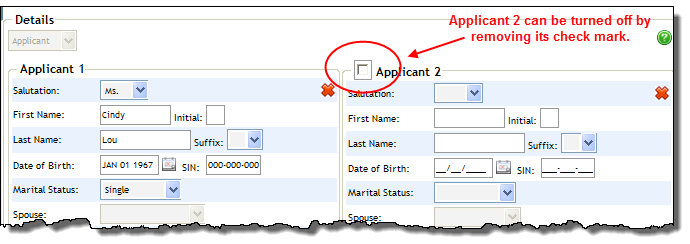
After information for the applicant pair (or single purchaser) is entered, you can then add any additional applicants for the deal. An additional applicant can be the following type:
When adding an additional applicant, Expert by default creates an "applicant pair" grouping so that you can also enter the spousal information of the additional applicant (remember, an applicant pair shares incomes, assets, and liabilities). If there is to be just a single additional applicant (and therefore not an applicant pair), then you can easily turn off the second applicant so you are not forced to enter information for him or her. An additional applicant (or additional applicant pair) does not share income, assets and liabilities with the other applicants/applicant pairs on the deal.
A newly married husband and wife are purchasing their first home. In your initial discussions with the couple you realize they will need to use the wife’s mother as an additional applicant on the application. Your initial setup would be the husband and wife (John and Jane Smith) as an applicant pair on the Applicant Details screen (below).
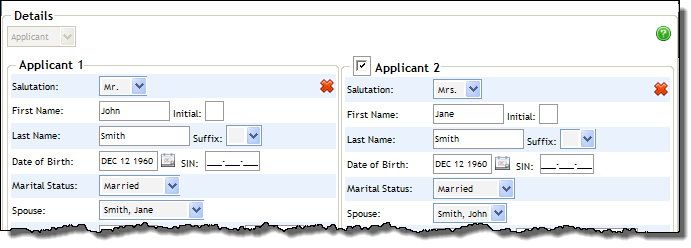
Your second setup would be the wife's mother (Brenda Johnson) as an individual applicant on another Applicant Details screen (below). Note how the Applicant 2 checkbox is clear to indicate an individual applicant.
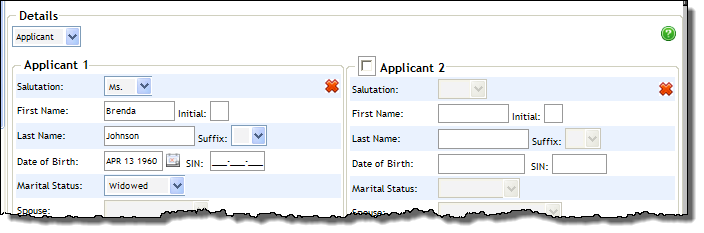
Four friends would like to share in the purchase of a rental unit. While two of the friends are married, neither of their spouses will be involved in the transaction. Because none of the applicants share income, assets and liabilities there would be no applicant pairs in this transaction. Instead you would have four Applicant Details screens, one for each of the friends.