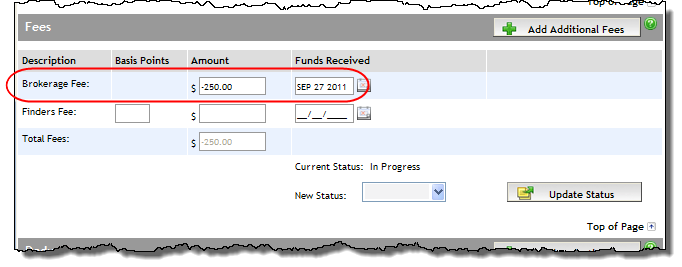Open the Commissions screen by clicking Commissions in the Left Navigation Pane, and scroll to the Fees section.
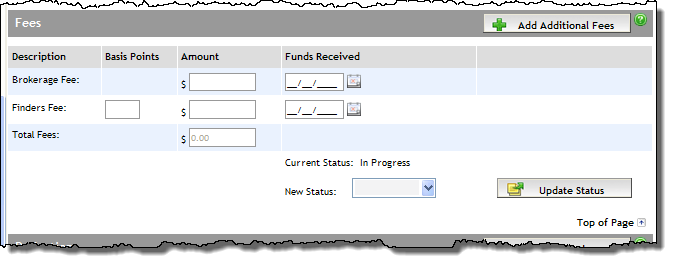
For the Brokerage Fee, enter the dollar value in the Amount field.
For the Finders Fee, either enter a percentage in the Basis Points field, or enter the dollar value in the Amount field.
If entering basis points, the dollar amount in the Amount field calculates automatically. (To remove the basis points, delete the percentage from the Basis Points field, and the Amount field becomes editable.)
When funds for a fee are received, complete the Funds Received date. The fee can then be tracked in the Commissions Report.
If it is required to update the deal status, select the status from the New Status dropdown, click the Update Status button, and click OK to the confirmation message that appears. See Status Flow of a Deal for more information about the different statuses.