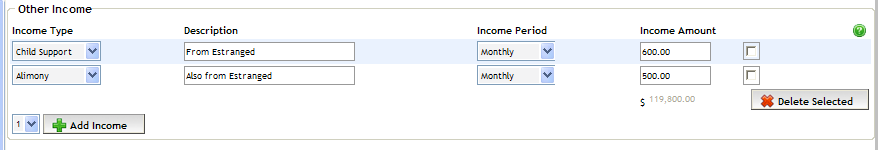
Any additional income for the applicant(s) is entered in the Other Income section on the Applicant Details screen.
Note: Rental income should be added in the Properties Owned by Applicant section.
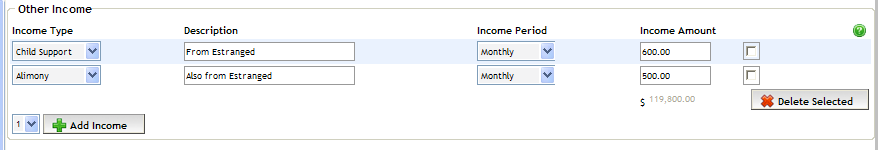
From the dropdown, select the number of income types to enter, and then click the Add Income button. The section refreshes to display the equivalent number of rows for the selected number of income types.
Enter the required information in the available fields: Income Type dropdown, Description, Income Period, and Income Amount fields.
Click the Save button.
Note: If the lender or insurer policy allows, this section can also be used to deduct income by entering negative amounts. Entering a negative amount decreases the TDS and GDS lower than entering a liability.