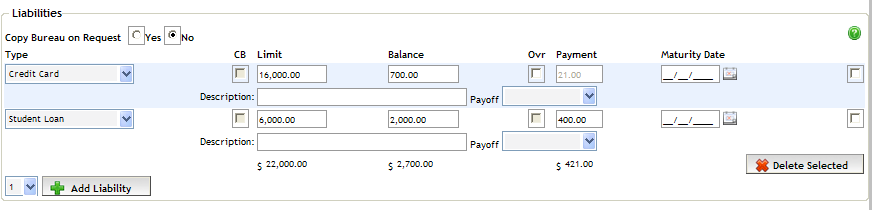
Any liabilities owned by the applicant(s) are entered in the Liabilities section on the Applicant Details screen.
Automatically Populating Liabilities
Manually Populating Liabilities
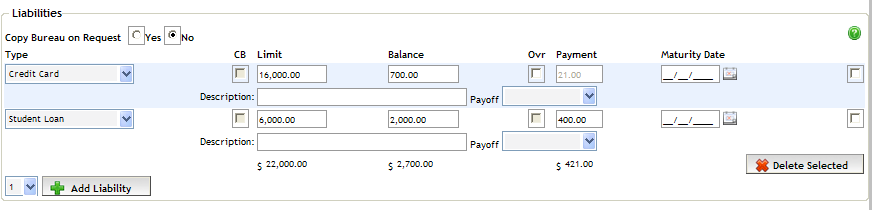
This section can automatically populate with liabilities when a credit bureau report is requested. To enable this function, select Yes for the Copy Bureau on Request option.
CB (Credit Bureau) - When the credit bureau report is received, any liability received from the credit bureau is indicated with a selected CB checkbox. A liability received from the credit bureau can be edited or deleted as needed. The Description field shows the Creditor, the Limit, the Date of Last Activity, and the Rating as reported on the credit bureau provider.
Ovr (Override) - The liability monthly payment for a credit card or unsecured line of credit is automatically calculated at 3% of the balance (secured lines of credit are calculated at 1.25%). To override this amount select the Ovr (Override) check box and then enter in your own payment amount in the Payment field.
To manually enter a liability, complete the following steps:
From the numerical dropdown, select the number of liability types to enter, and then click the Add Liability button. The section refreshes to display the equivalent number of rows for the selected number of liability types.
Enter the required information in the available fields.
To delete a liability, check (select) its checkbox and click the Delete Selected button.
Note: Any liability rows that are unused must be deleted.