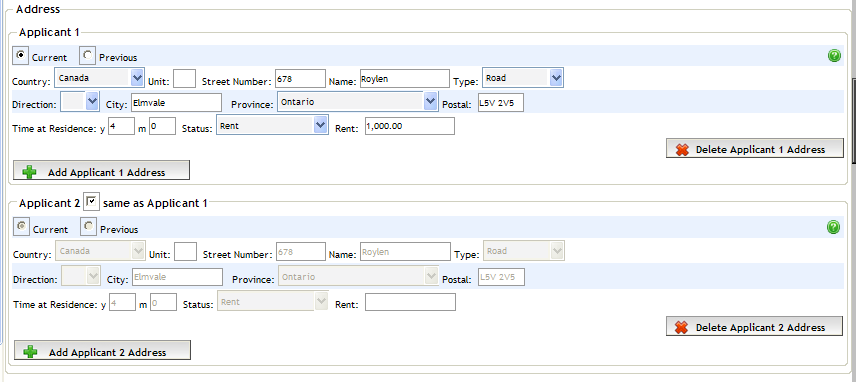
The current address and address history for the applicant(s) is entered in the Address section on the Applicant Details screen.
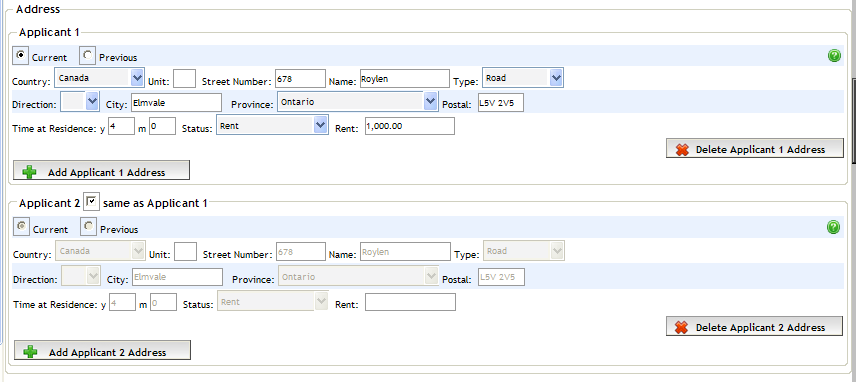
If it is an applicant pair, and the applicants share the same address, ensure the same as Applicant 1 checkbox is selected in the Applicant 2 subsection, which carries over the information from the Applicant 1 subsection to the Applicant 2 subsection. Note, however, that if the applicants are renters, the Status carries over, but not the Rent amount.
Note: When you have two applicants who currently live at the same address, but have not lived there for the same length of time, select the same as Applicant 1 checkbox to carry over the information, but then clear (uncheck) the checkbox and enter the Time at Residence information.
To add another set of address fields for an applicant, click its Add Applicant X Address link.
Click the Save button.