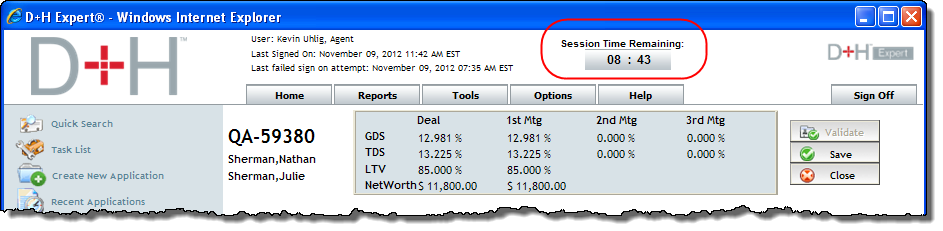
After 30 minutes of inactivity, Expert automatically signs you off. At the top of the screen, a Session Time Remaining countdown clock displays how many minutes and seconds until the current sessions times out due to user inactivity.
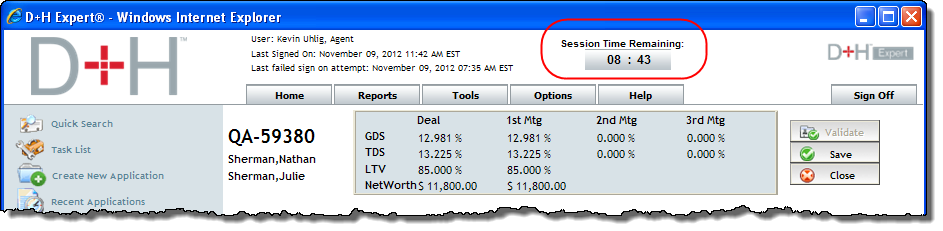
On certain screens, five minutes prior to being signed off, a warning message appears and begins to countdown. Clicking the Cancel button on this message prevents the automatic sign off.
When the five-minute warning expires, Expert automatically saves the application you are working on and then signs you off. Expert saves any information for any fields you have completed. If a message window is open that requires a response (such as click OK or Cancel), it is automatically closed and the information that triggered the message is not saved.
When you return to Expert after having been automatically signed off, a message is displayed informing you that your last session expired, and you are returned to the sign-on screen.
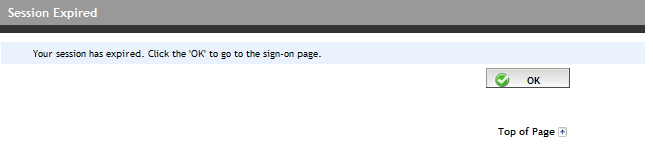
After signing on, you have a choice of returning to the deal that was open at the time of your sign off, or just returning to Expert to start a new session.
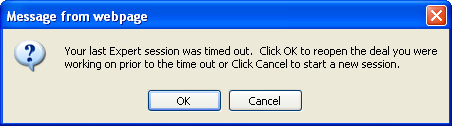
Related Topics: