At the top left of the screen, click the Quick Search link to display the Quick Search window. (The Home Page also has a Quick Search link that opens the Quick Search window).
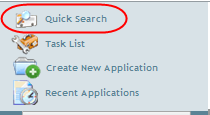
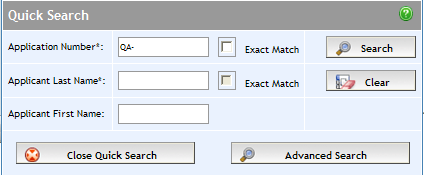
Of the fields marked with an asterisk (*), at least one must be completed. Therefore, enter the Application Number or the Applicant Last Name, or both.
Selecting Exact Match for either field forces Expert to perform an exact match for the information you enter. For example, if Exact Match is selected for Applicant Last Name, and you enter "Lee" in the field, Expert returns only applicants with the last name of Lee. However, if Exact Match is not selected, Expert returns all applicants whose last name begins with the letters "Lee" (e.g. Leer, Leery, Leeson, etc.).
To further refine your search, you can enter the Applicant First Name.
Click the Search button. Expert returns its results based on the search criteria you had entered.
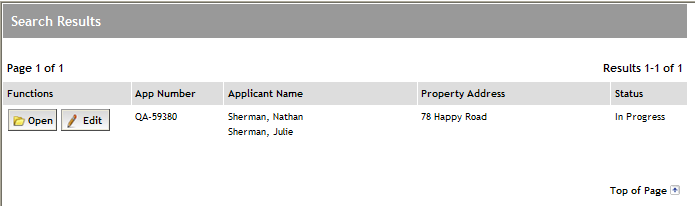
To open an application, click its Open button. The Application Summary screen opens. If you do not have rights to the application, the application summary instead opens in a PDF document.
or