In the top left corner, click the Recent Applications link to open the list.
Note 1: The applications derive their name from the client name entered. If no name has been entered then the application will appear in the list as the application number.
Note 2: The last application opened in Expert appears at the top of the recent applications list
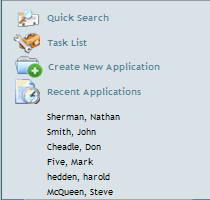
Click the application that you want to open. The Application Edit screen opens.