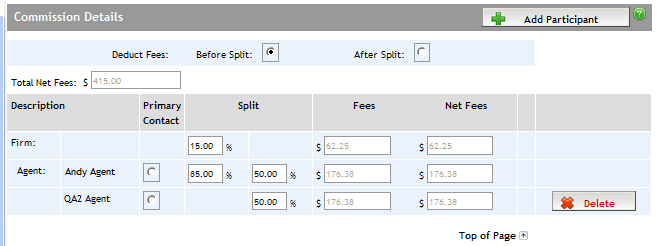With the Commissions screen open, scroll to the Commissions Details section.
By default, the Firm and the Agent are listed for you to enter the split. To add another agent for the split, continue with Step 3 below. If not adding another agent, skip to Step 6.
Click the Add Participant button. The Co-Agent Search screen appears.
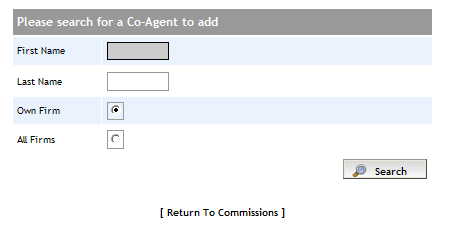
Conduct a search for the agent to split the fee with and click Search. The Search Result screen appears with the result of your search.
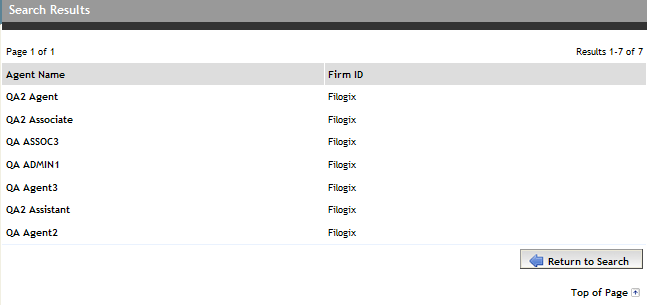
Click the name of the agent to be added. You are returned to the Commissions screen, where the newly-added agent is displayed in the Commissions Details section.
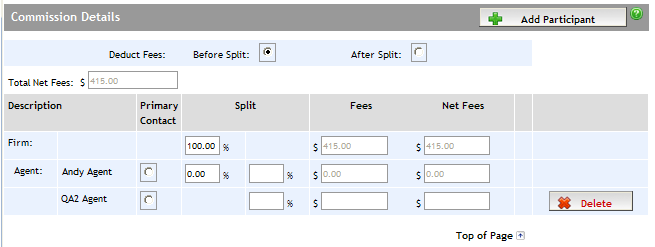
The commissions fee to be split can be calculated before or after any agent deductions are applied. To subtract agent deductions from the fee amount before you do the split, select the Before Split option button. To keep the fee amount without deductions, select the After Split option button. With the latter option, the agent expenses will be deducted from the agent's amount after you do the split (Step 7).
In the Split field for the Firm, enter the percentage of the fee to be received. The percentage for the primary agent is automatically calculated, as are the Fees and Net Fees.
If an additional agent(s) has been added to split the fee with, then enter the percentages of the "agent" split in the secondary Split fields. Note that if the percentage does not amount to 100%, an error message appears.