Click Tools in the top menu. The Financial Tools screen appears.
Click Mortgage Analyzer and the calculator opens for you to enter details.
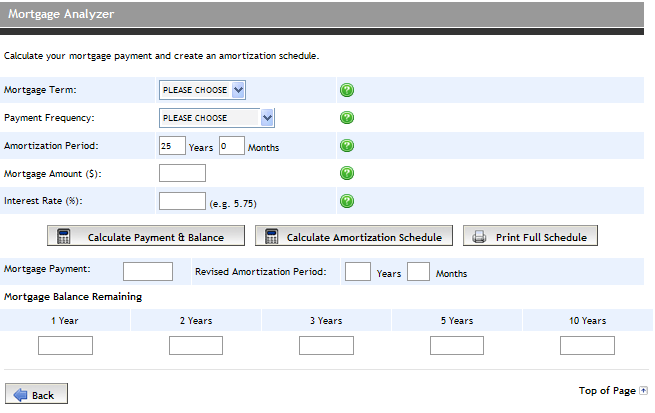
After entering details, click either the Calculate Payment & Balance, or Calculate Amortization Schedule button, depending on what you want to calculate.
To produce a PDF document of the information for saving or printing, click the Print Full Schedule button.