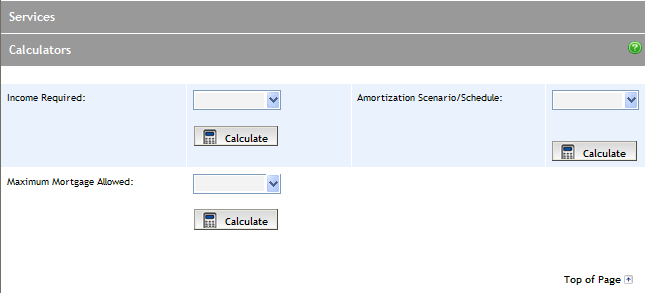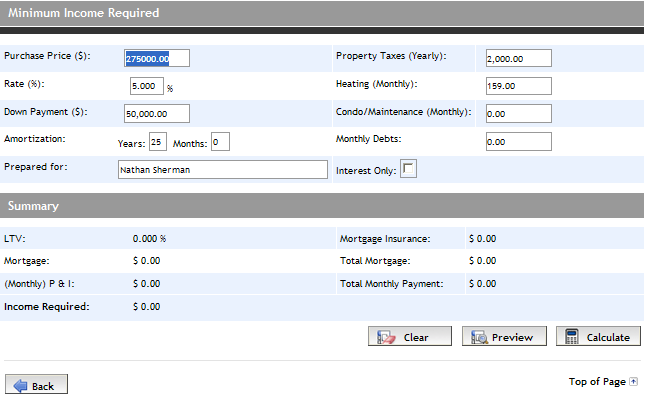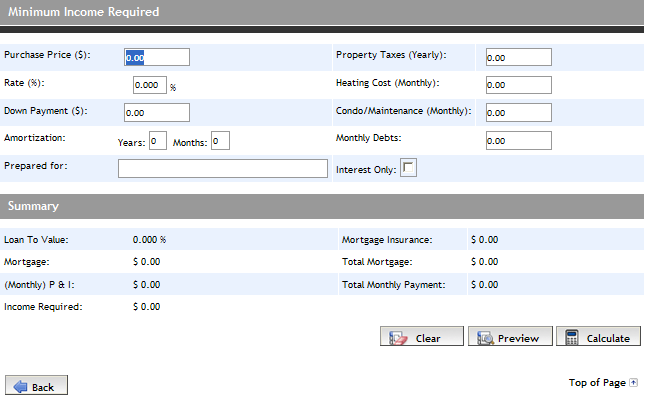Income Required Calculator
The Income Required calculator determines the required income of your clients to qualify for a specified mortgage amount. You can use the calculator pre-populated with details from an open application, or you can use the calculator with empty fields for you to input details.
Using with an Open Application (details are automatically populated)
Using without Application (details to be entered)
Using with an Open Application (details are automatically populated)
-
Click Services from the Left Navigation pane. The Services screen appears.
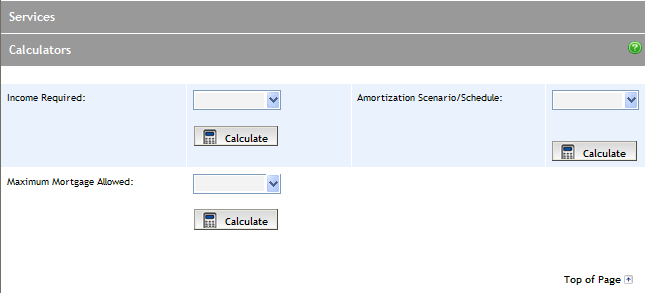
-
From the Income Required dropdown in the Calculators section, select the mortgage of the application to use with the calculator and click the Calculate button. The Minimum Income Required screen appears with details automatically populated from the application.
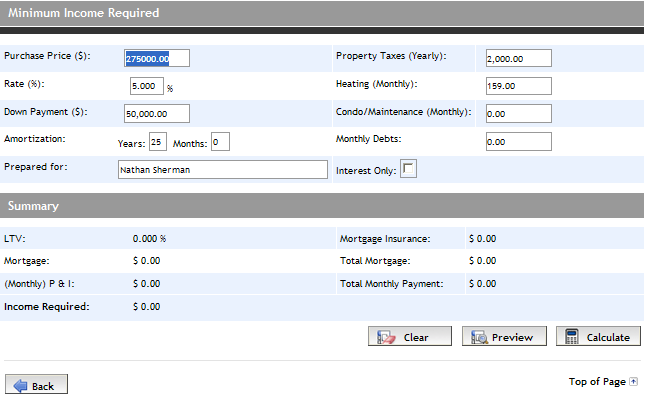
-
Click the Calculate button to display the calculated values in the Summary section.
-
To produce a PDF document of the information for saving or printing, click the Preview button.
Using without Application (details to be entered)
-
Click Tools in the top menu. The Financial Tools screen appears.
-
Click Income Required and the calculator opens for you to enter details.
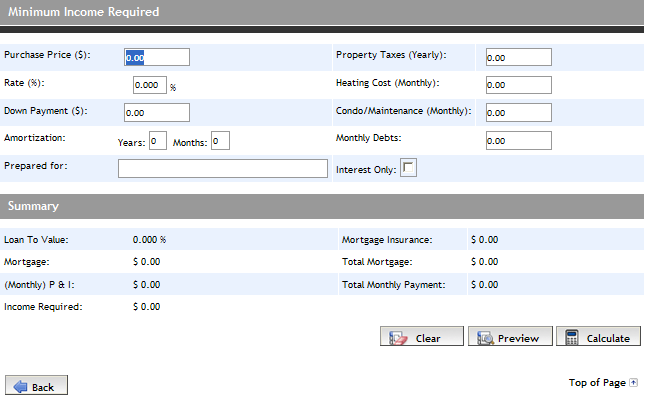
-
Enter the details in the Minimum Income Required section.
-
Click the Calculate button to display the calculated values in the Summary section.
-
To produce a PDF document of the information for saving or printing, click the Preview button.