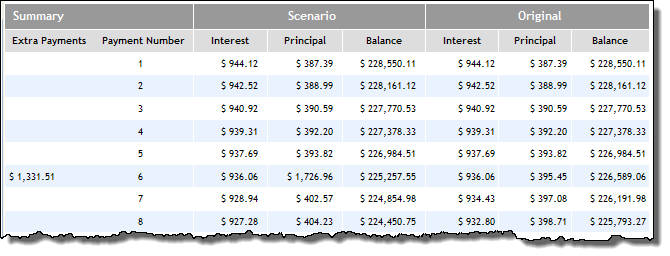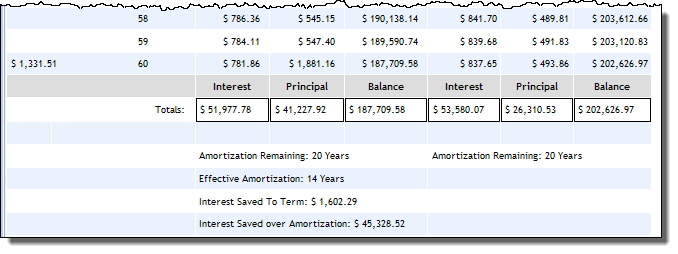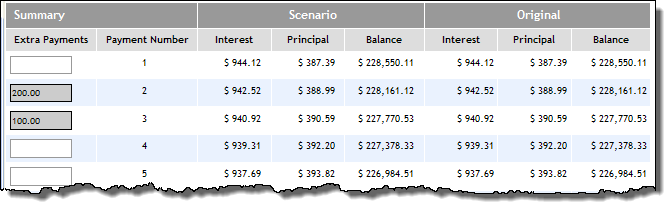With the application open, click Services from the Left Navigation pane. The Services screen appears.
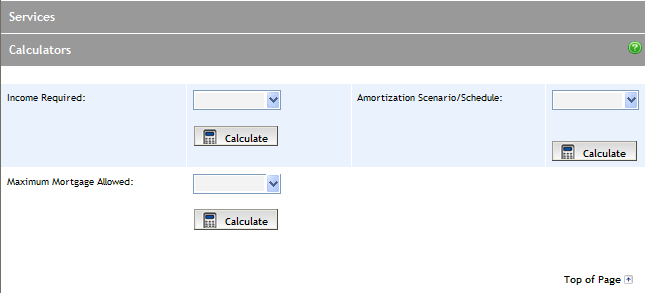
From the Amortization Scenario/Schedule dropdown in the Calculators section, select the mortgage of the application to use with the calculator and click the Calculate button. The Amortization Schedule screen appears with details automatically populated from the application.
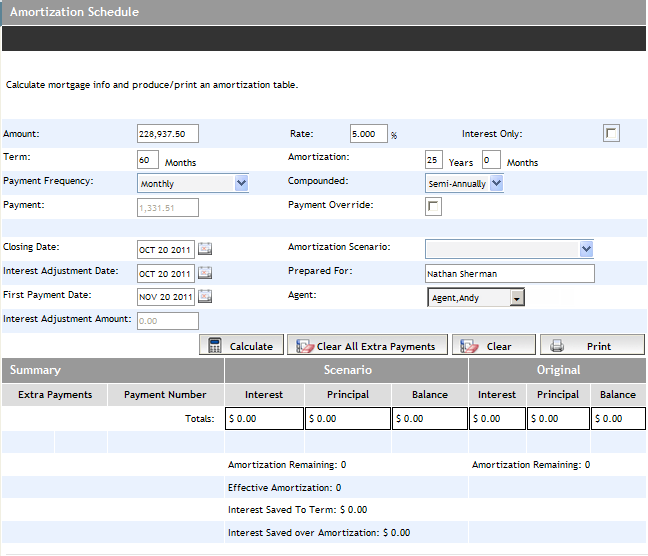
Click the Calculate button to display the results in the Summary section.
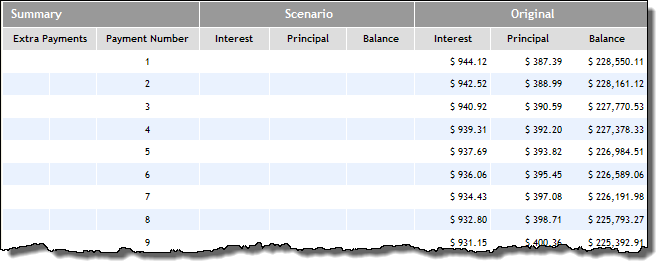
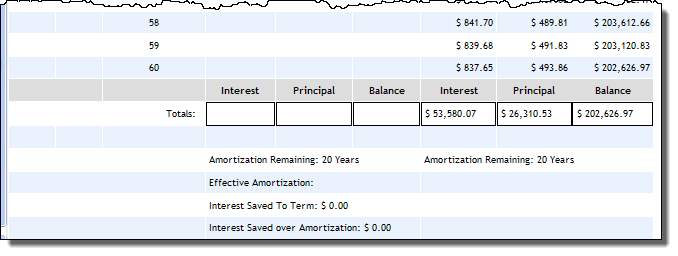
You also have the ability to apply an amortization scenario for comparison to the original amortization. To do so, select an amortization option from the Amortization Scenario dropdown:
Double-Up Twice Yearly
Double-Up Every Other Payment
Extra Payment on Anniversary
Extra Payment Every Payment
Increase Payment Amount Annually
For the options of Double-Up Twice Yearly and Double-Up Every Other Payment, click the Calculate button to display the Scenario schedule beside the Original schedule.