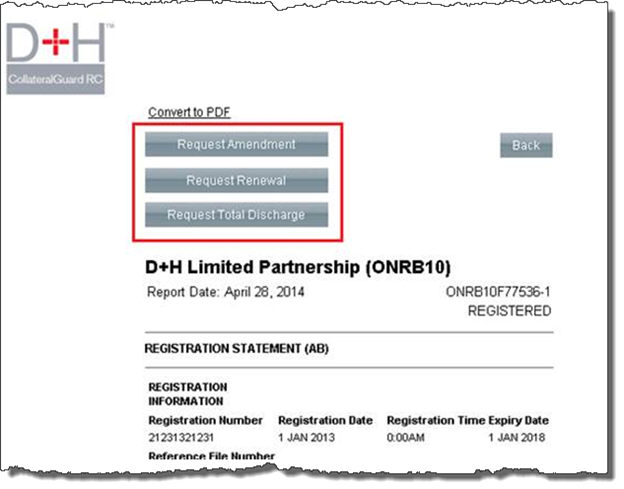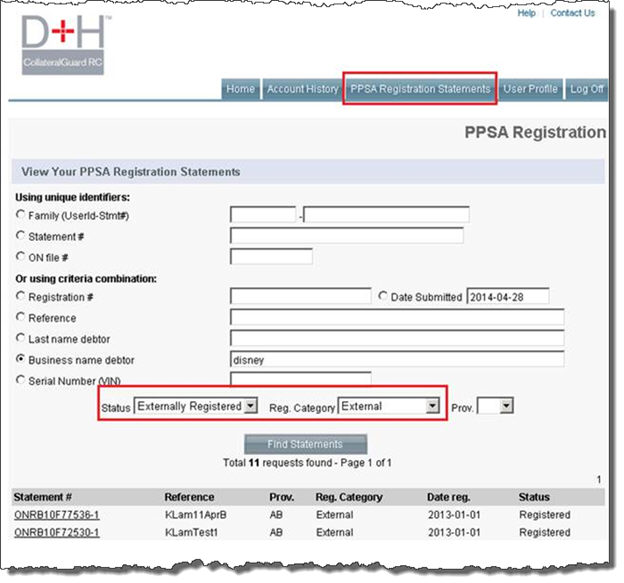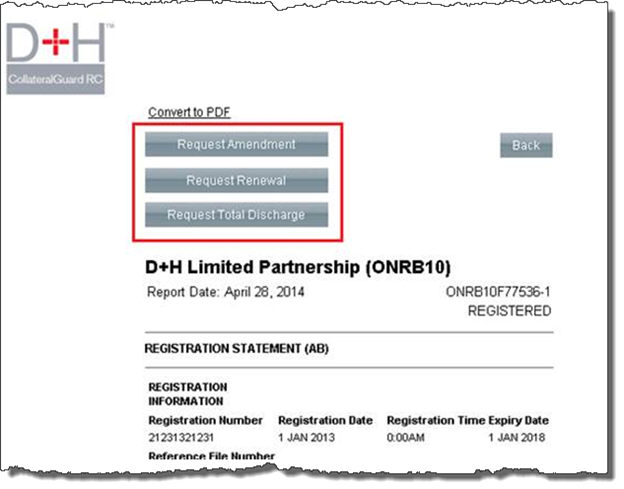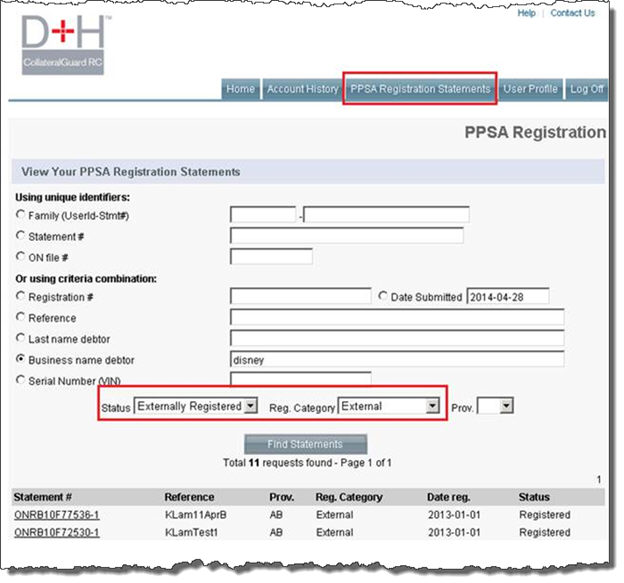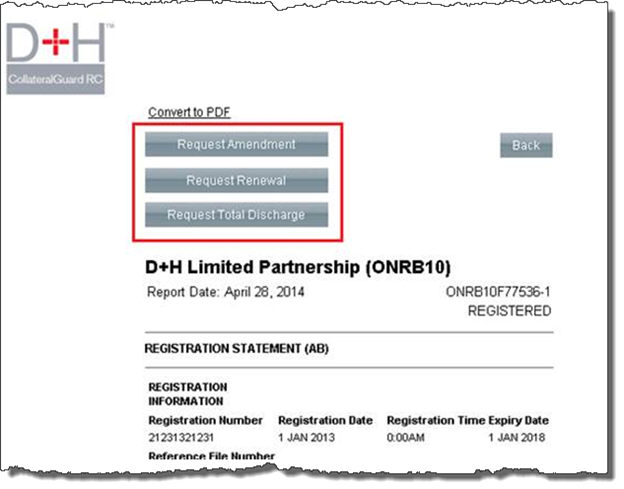Looking Up an Externally Registered Transaction
Once the corresponding registration notification email has been received, the External Registration Statement can be looked up to initiate the Amendment/Renewal/Discharge process. To look up an external registration, complete the following steps:
- Click the PPSA Registration Statements tab. From the Status dropdown, select Externally Registered, and from the Reg. Category dropdown select External. Then fill in the statement number, registration number, reference, etc.
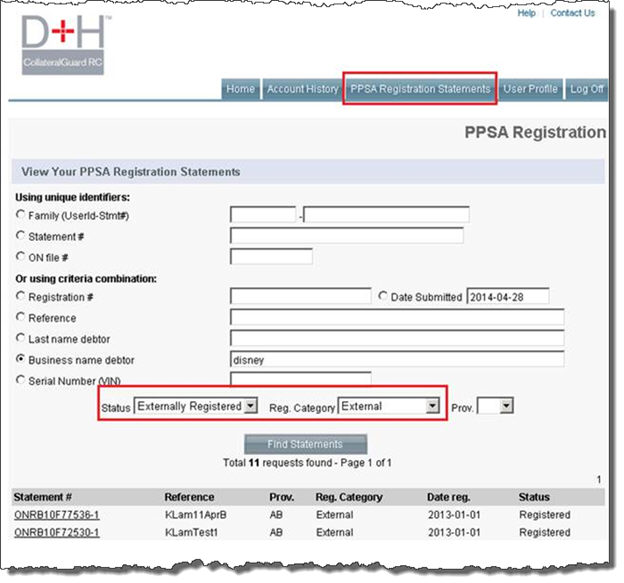
- Click the Find Statements button just as you would when looking up a typical registration statement. The screen refreshes with a list of registration statements that match your search criteria.
- For the statement you want to open, click its Statement# link and the statement opens in a separate browser window (screen shot below).
- To action the statement, click the appropriate button on the page: Request Amendment, Request Renewal or Request Total Discharge.